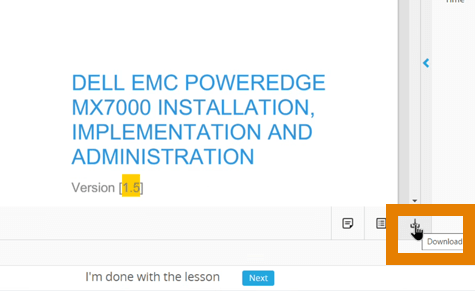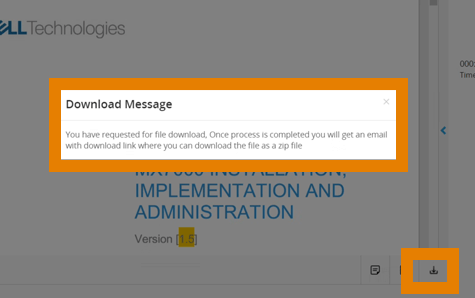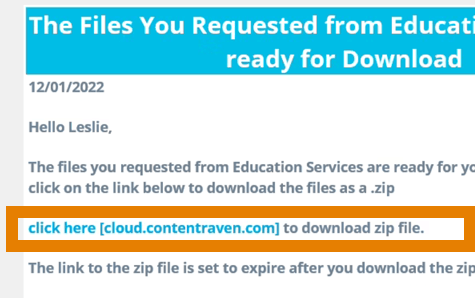Adjusting your country selection will clear the contents of your cart.
Training and Certification Support
eBook
What can we help you with?
We recognize that you are on the Dell network.
We recognize that you are a TechDirect / DSP learner. Please use the actions below to find support.
Please sign in to view support information.
eBooks are student course materials in an electronic format accessible from a PC, laptop, tablet, or smartphone.
eBooks are available three business days before the start date of your class. If you have not received your eBook three business days prior, please check your spam folder. The instructor in class handles late registrations and walk-ins.
For more information - access the eBook user guide.
Need assistance with non-training issues?