Adjusting your country selection will clear the contents of your cart.
Training and Certification Support
Finding Virtual and Classroom courses
What can we help you with?
We recognize that you are on the Dell network.
We recognize that you are a TechDirect / DSP learner. Please use the actions below to find support.
Please sign in to view support information.
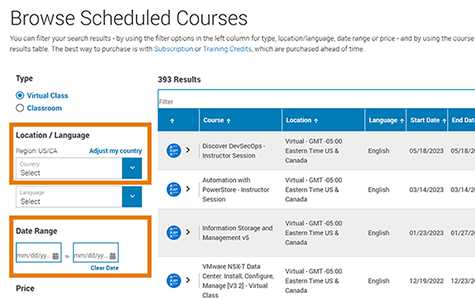
Finding virtual and classroom courses
The best way to view upcoming classes in your region is to use the Browse Scheduled Courses tool and leverage the date range filter to meet your needs.
First, ensure your region is correct by adjusting your country preference, if needed.
Next, adjust the date range filters to suit your needs.
You can also filter results by languages, price range and by keyword filter.
Need assistance with non-training issues?